Anny offers a profit-sharing system for autotrading with PABS signals. You have to pay 20% of the profits. In order to start using Anny you need to register on the Anny.trade website using a special link. If you are already registered with the service, you can find PABS in the Marketplace under the Signal Groups tab.
Use Anny Getting Started Guide to sign up for Anny and add your exchange account to it. All funds must be converted to BTC and USDT and transfered to Spot and Futures based on your prefered type of trading. If you use Binance also need to monitor your BNB balance and replenish it from time to time. It's for pay Binance's fees.
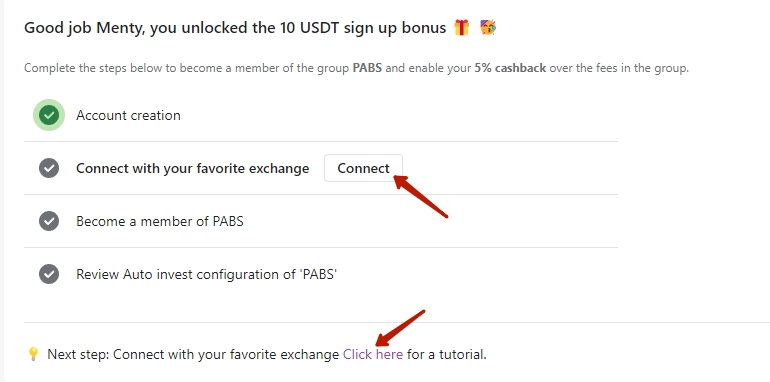
Once you have added a exchange account to Anny, you will be prompted to add PABS Signals to auto-trading. You need to click the Connect button and make a request for PABS connection (Request Connection button).
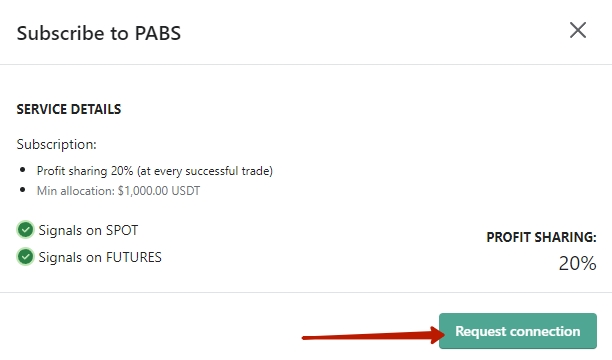
Incoming requests require manual confirmation, so it can take up to 12 hours for your request to be confirmed. If you have not received a confirmation of your request within 12 hours, please contact the support team in Telegram or use email palmer@pabs.vip.
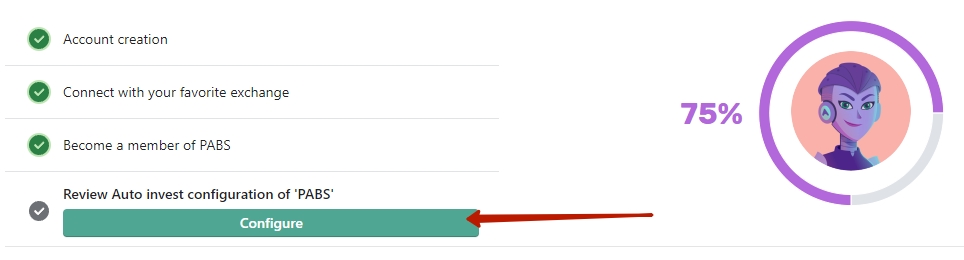
After that, you should get a picture like this. You need to click on the settings icon to finish the setting.
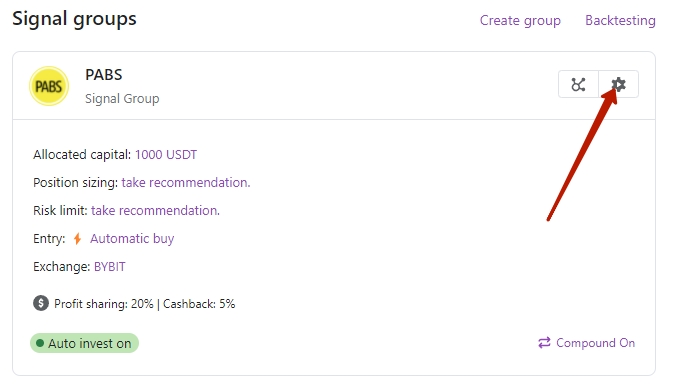
Only two values need to be corrected. Click on the "Trailing take profit" settings icon.
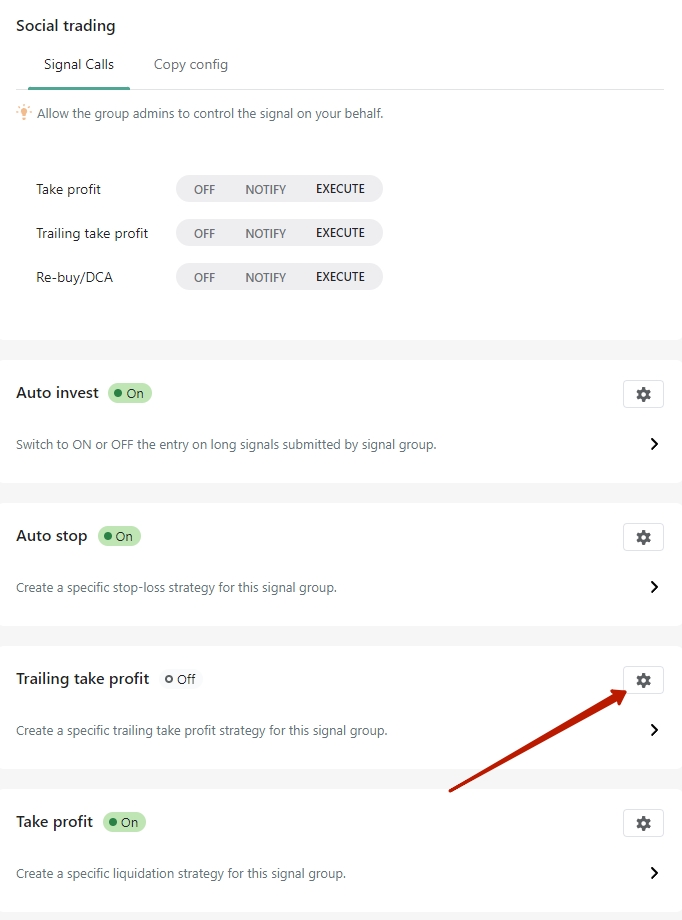
And save the default settings as shown in the screenshot.
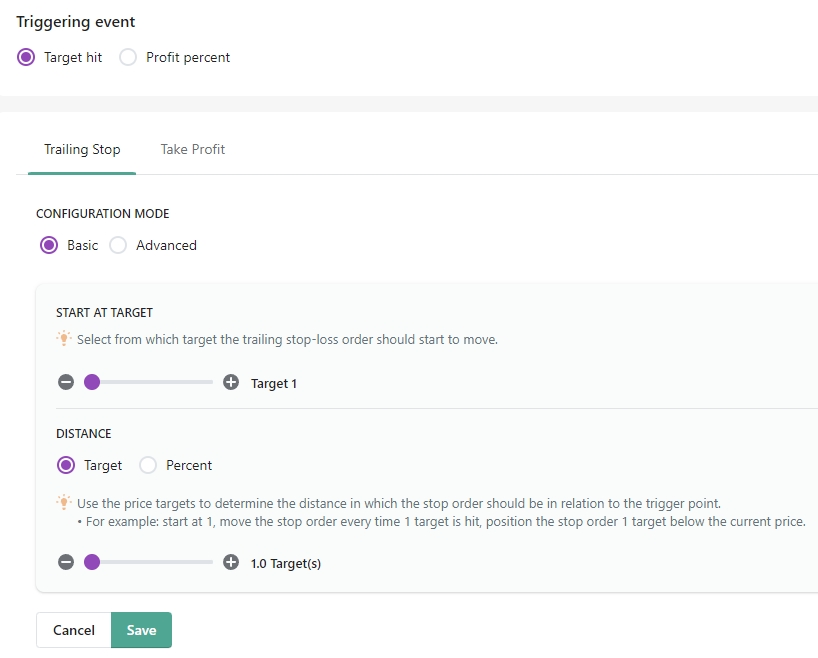
Click on the "Take profit" settings icon.
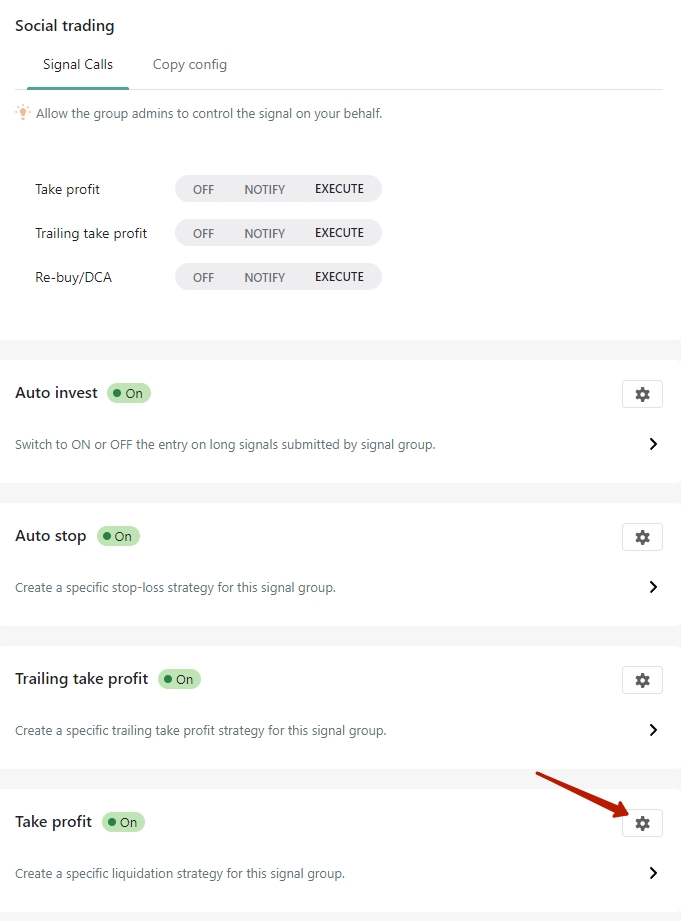
And change the "Order type" on Limit. The rest of the settings are unchanged.
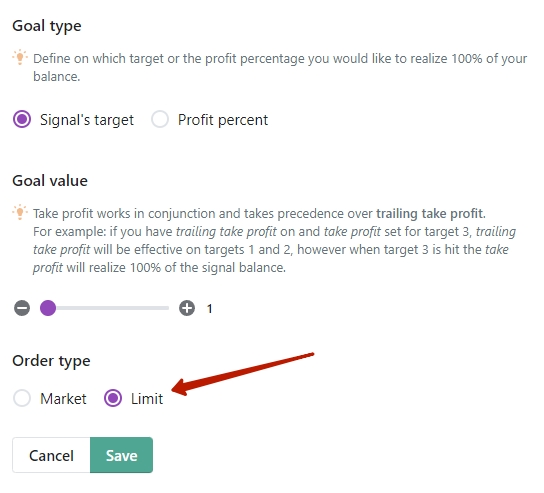
After that, all the initial settings were installed and the trading platform Anny was configured.