In order to subscribe to our signals you need to register on CryptoHopper. Pay for a CryptoHopper subscription (we recommend the Adventurer plan) and pay for a PABS provider subscription.
Before sign-in you should check out our Last months performance and Performance reports on the PABS signaller page.
Use CryptoHopper Quickstart Guide to sign up for CryptoHopper and add your Binance account to it. All funds must be transferred to BTC, because our bot trades only in BTC pair. You also need to monitor your BNB balance and replenish it from time to time. It's for pay Binance's fees.
After you pay for CryptoHopper subscription and subscription to PABS signals you practically do not need to set up anything additionally, because we send all necessary data for trading in each signal.
.
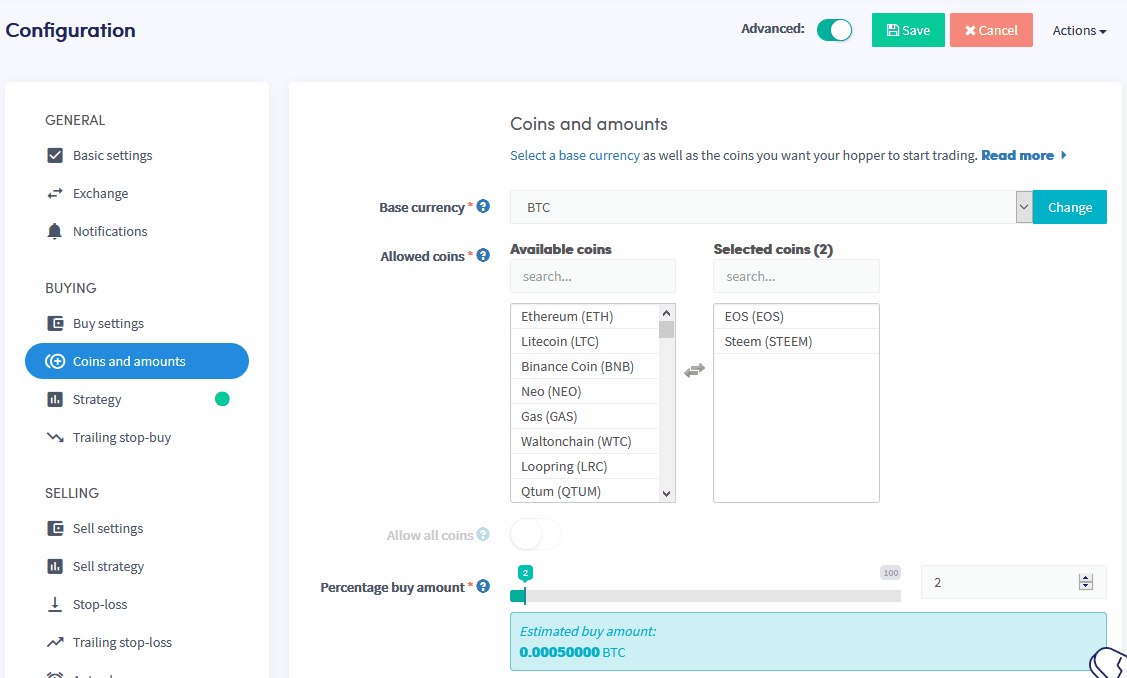
On the Coins and amounts page you need to check the settings:
After that, all the necessary settings will be made.
CryptoHopper does not support Limit orders, only market orders are allowed. We send a buy signal and we do not know what price you will get.
Does not support Sell Limit orders, only profit percentage of entry price. We send as a percentage the difference between the top price of the buy zone and the first target.