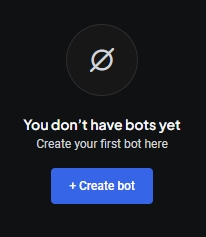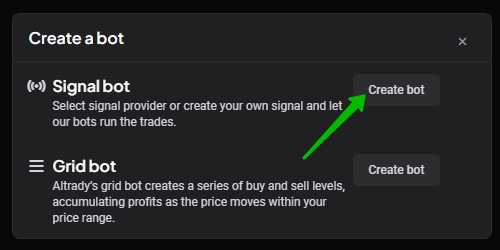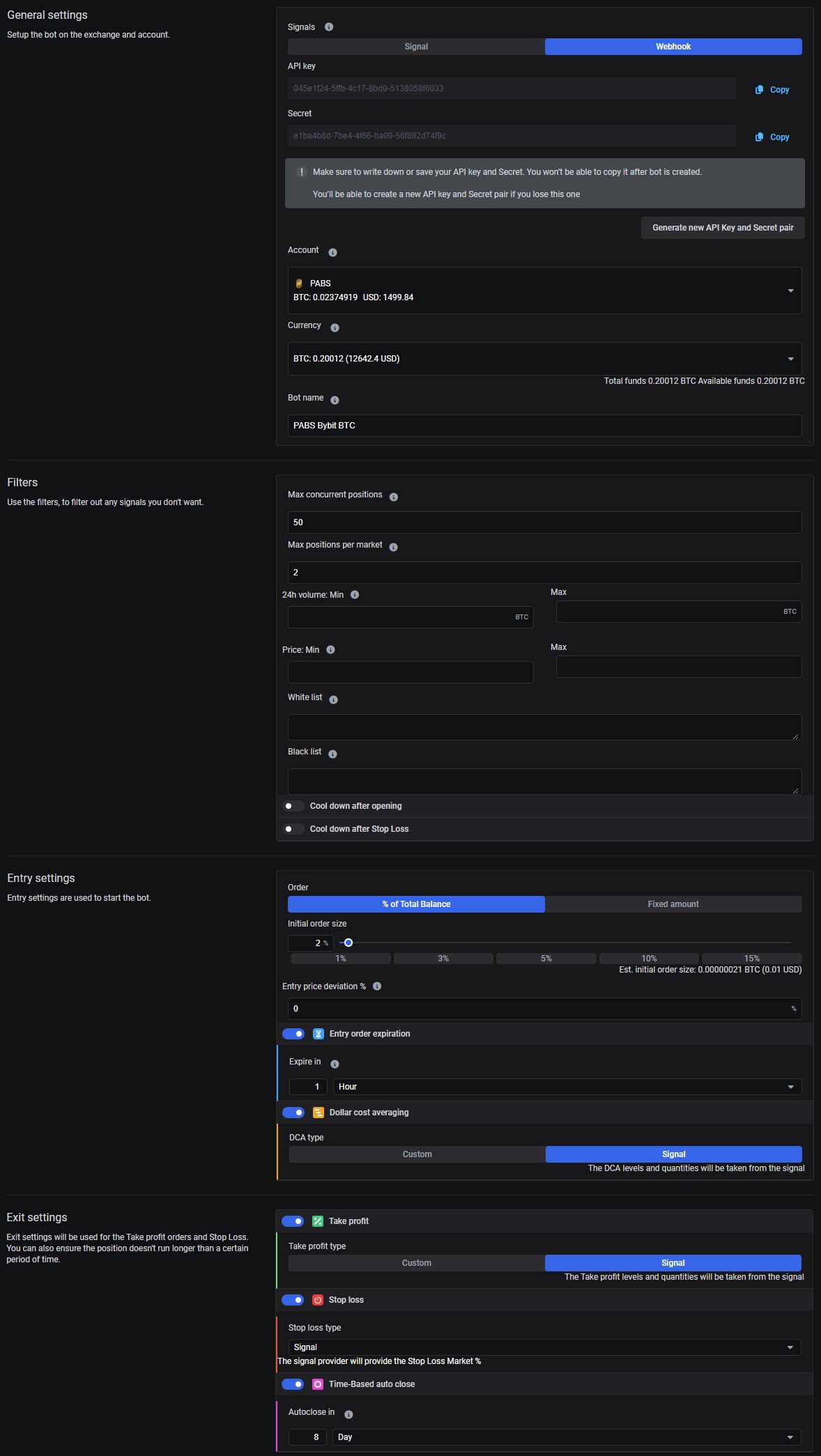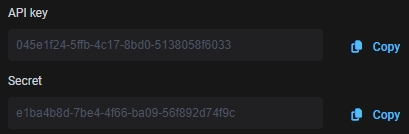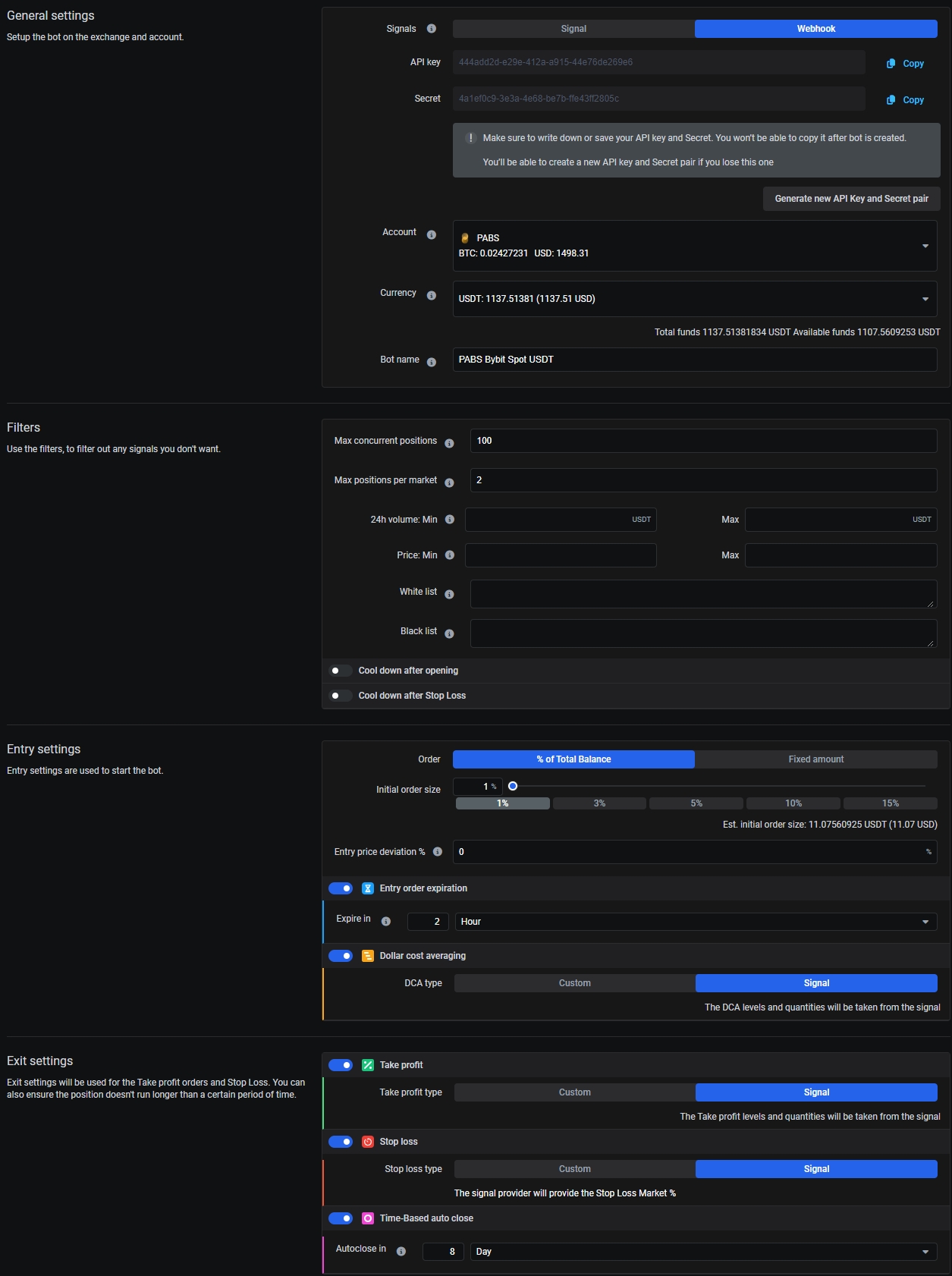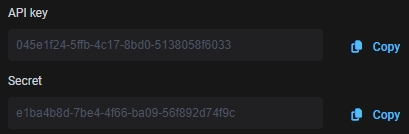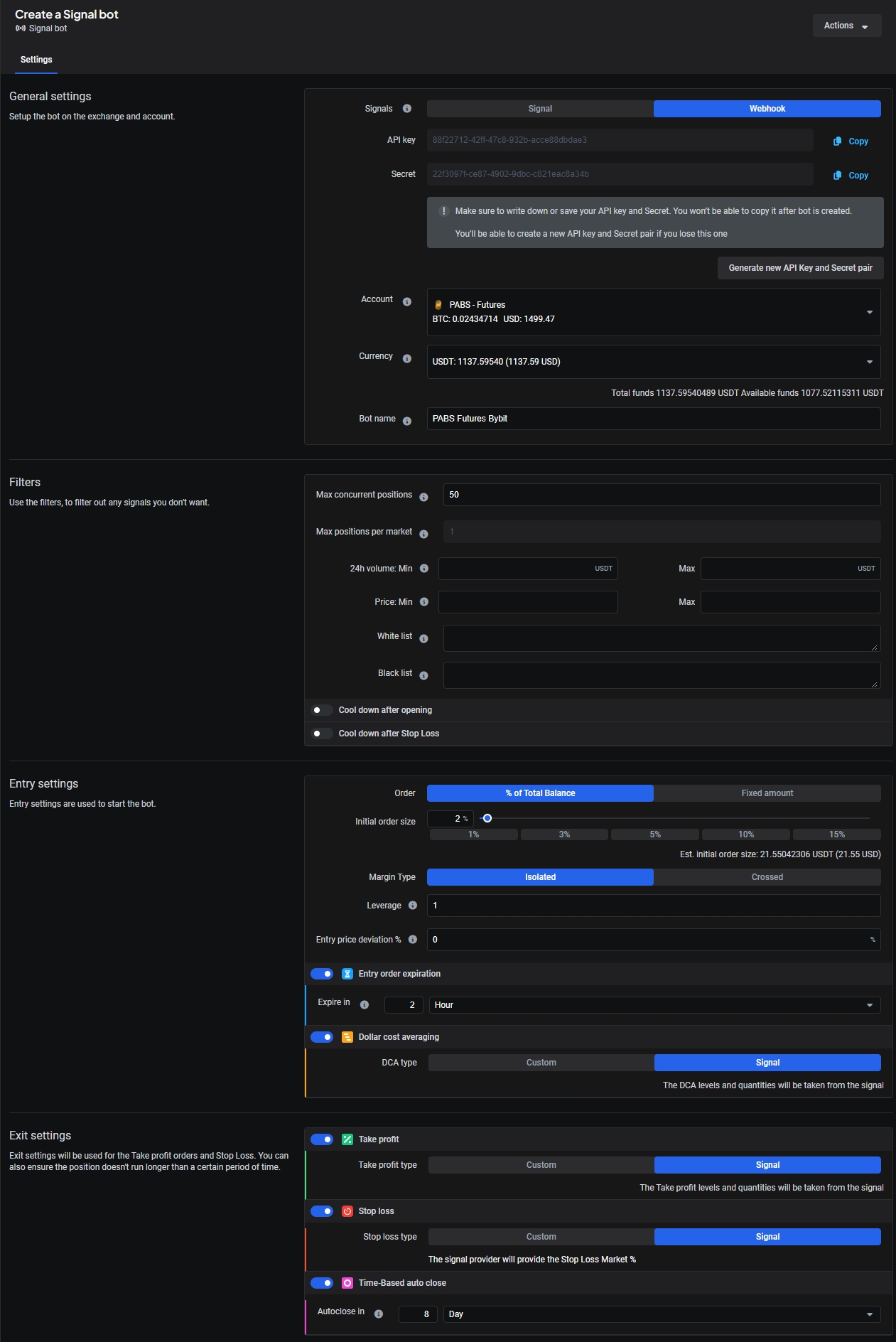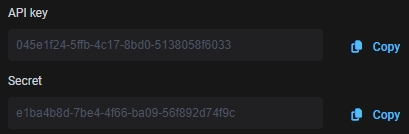Altrady
Use Altrady Getting Started Guide to sign up for
Altrady and add your exchange account to
it. If you are unable to register or add an exchange account to Altrady, then use Altrady support, they will be able to help you. https://support.altrady.com/en/
All funds must be converted to BTC and USDT and transfered to Spot and Futures based on your prefered type of trading. If you use Binance also need to monitor your BNB balance and replenish it from time to time. It's for pay Binance's fees.
In order to receive signals from PABS you need to add a bot to Altrady. Go to the Bots section and click the Create bot button.
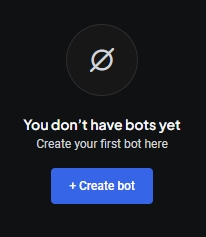
Select Signal bot.
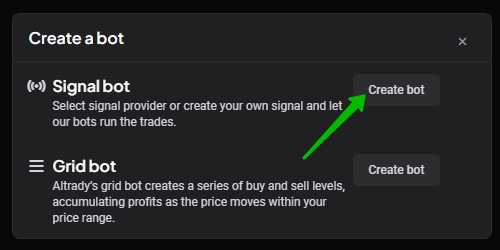
For PABS, 3 types of bots can be used depending on the type of signals sent: Spot USDT, Spot BTC and Futures USDT.
Setup Spot BTC bot
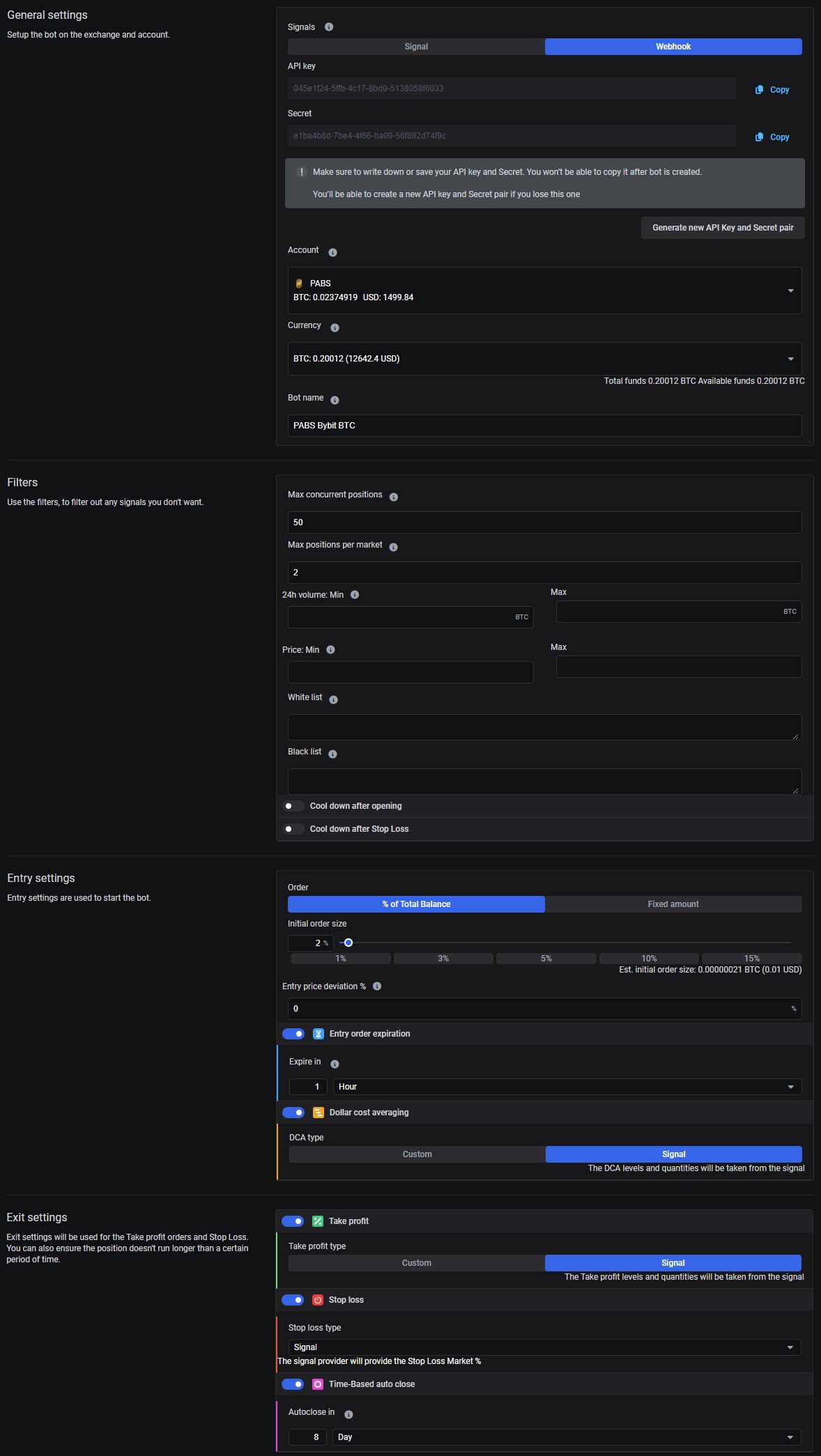
Settings:
- Signals: Webhook
- Account: Added Exchange with Bitcoins on the deposit
- Currency: BTC
- Max concurrent positions: 50
- Max positions per market: 2
- Order: % of Total Balance
- Initial order size: 2%
- Entry order expiration: 2 Hour
- Dollar cost averaging: Signal
- Take profit type: Signal
- Stop loss type: Signal
- Time-Based auto close: 8 Day
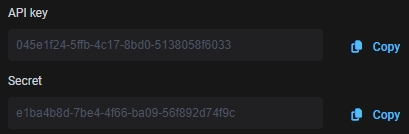
Before saving the settings, save the API key and Secret, which will be required when setting up the integration.
Additional configuration for Advanced users:
- Max concurrent positions - from 10 to 100
- Black list: add coins for which the bot has a risk of more than 50% from the Risk and Profit page
- Initial order size - from 1% up to 10%
- Entry price deviation % - up to 0.5%
- Dollar cost averaging: Switch off
- Stop loss: Switch off
- Time-Based auto close: Switch off
Setup Spot USDT bot
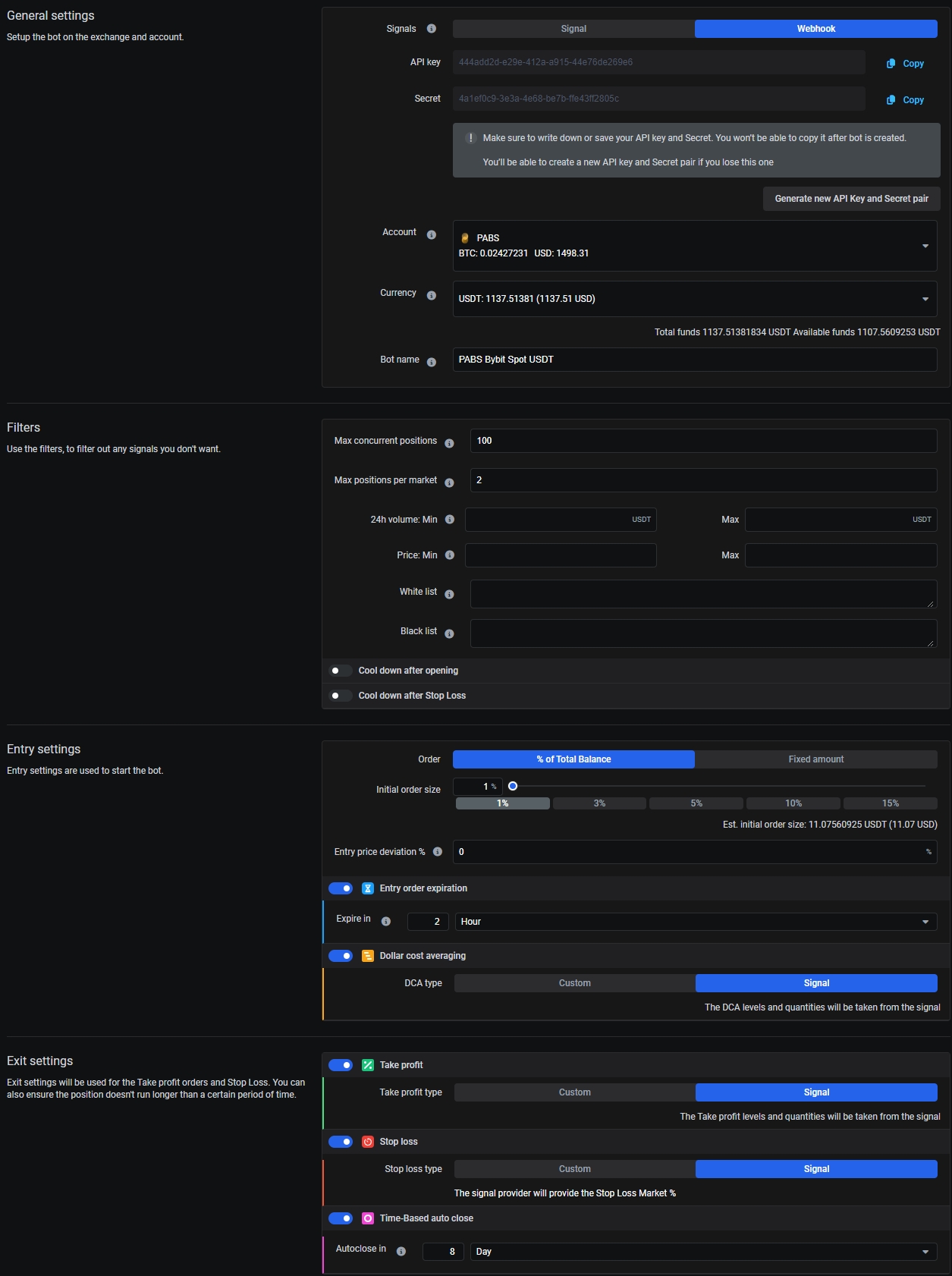
Settings:
- Signals: Webhook
- Account: Added Exchange with USDT on the spot deposit
- Currency: USDT
- Max concurrent positions: 100
- Max positions per market: 2
- Order: % of Total Balance
- Initial order size: 1%
- Entry order expiration: 2 Hour
- Dollar cost averaging: Signal
- Take profit type: Signal
- Stop loss type: Signal
- Time-Based auto close: 8 Day
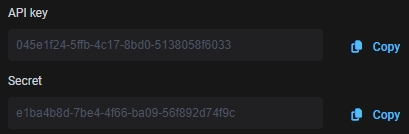
Before saving the settings, save the API key and Secret, which will be required when setting up the integration.
Additional configuration for Advanced users:
- Max concurrent positions - from 10 to 200
- Black list: add coins for which the bot has a risk of more than 50% from the Risk and Profit page
- Initial order size - from 0.5% up to 10%
- Entry price deviation % - up to 0.5%
- Dollar cost averaging: Switch off
- Stop loss: Switch off
- Time-Based auto close: Switch off
Setup Futures USDT bot
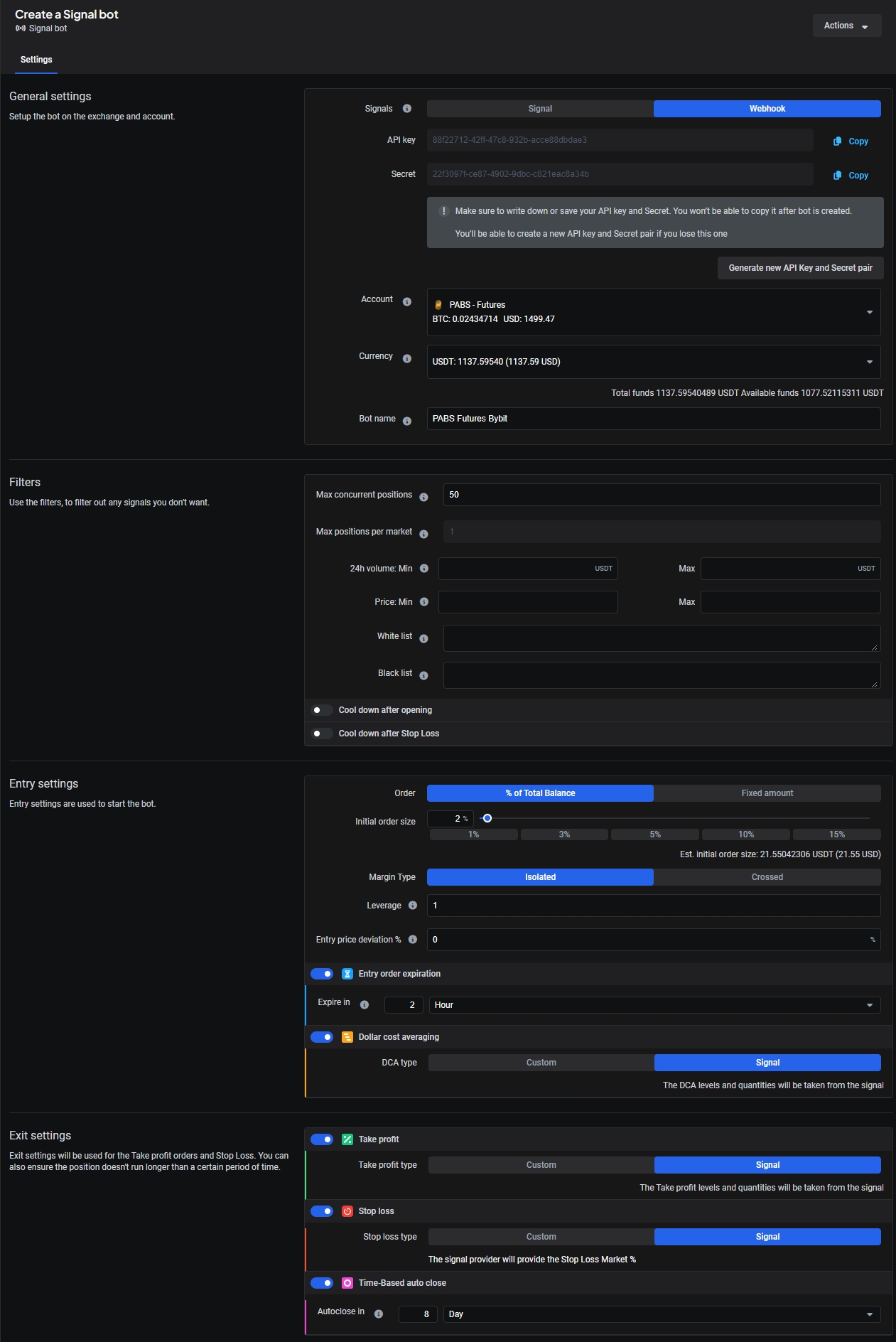
Settings:
- Signals: Webhook
- Account: Added Futures Exchange with USDT
- Currency: USDT
- Max concurrent positions: 50
- Max positions per market: 2
- Order: % of Total Balance
- Initial order size: 2%
- Margin Type: Isolated
- Leverage: 1 (the leverage specified here is not taken into account, the leverage is specified in the signals)
- Entry order expiration: 2 Hour
- Dollar cost averaging: Signal
- Take profit type: Signal
- Stop loss type: Signal
- Time-Based auto close: 8 Day
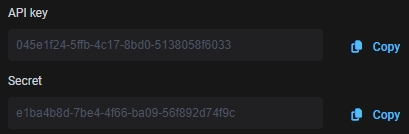
Before saving the settings, save the API key and Secret, which will be required when setting up the integration.
Additional configuration for Advanced users:
- Max concurrent positions - from 10 to 100
- Black list: add coins for which the bot has a risk of more than 50% from the Risk and Profit page
- Initial order size - from 1% up to 10%
- Entry price deviation % - up to 0.5%
- Dollar cost averaging: Switch off
- Stop loss: Switch off
- Time-Based auto close: Switch off
Features of working with Altrady
Altrady does not support buy zone. We send to Alrady the top price of our buy zone as the entry price. And we send the lower price as DCA. DCA purchase are made for an amount of funds equal to the first purchase.
Futures trading is supported by Altrady on only three exchanges: Binance, Bybit and Kucoin.
PABS bot
In order to connect PABS signals and created bots in Altrady, you need to indicate the saved API key and Secret to our PABS bot. To do this, you will need to send a number of commands to the Telegram bot @PABSVIP_bot:
- Open the @PABSVIP_bot bot in Telegram.
- If you have not used the bot before, click on the link /free_testdrive to get a free period.
- Tell the bot which exchange you use in Altrady. Enter the command to the bot: /altrady binance (this is if you use Binance). You can send one of the following values: binance, bybit, kucoin, coinbase, hitbtc, bitvavo, crypto_com, kraken, mexc, okx, poloniex.
- Now you need to specify the saved API key and Secret for the bots. For example, to indicate the API key and Secret from the Spot BTC bot added above, you need to send two commands:
/altrady btc_key 045e1f24-5ffb-4c17-8bd0-5138058f6033
/altrady btc_secret e1ba4b8d-7be4-4f66-ba09-56f892d74f9c
- Specify the values of btc_key and btc_secret to add data from the Spot BTC bot, usdt_key and usdt_secret for the Spot USDT bot and futures_key and futures_secret for the Futures USDT bot.
- Specify the values of the futures_max_leverage parameter to set the maximum leverage for the Futures USDT bot (by default, the bot sends signals without leverage).
/altrady futures_max_leverage 2
- After adding data from all the bots you created in Altrady, you can activate sending signals from PABS to Altrady using the /altrady activate command.