In order to subscribe to our signals you need to pay for PABS for Cornix subscription in Telegram and register on Cornix and use Trial or pay for a Cornix subscription (we recommend the Premium plan).
You need to subscribe to the PABS for Cornix Telegram channel. To do this, open this link in Telegram and click the "Start" button in the Telegram official bot @Tribute.
Then enter your debit/credit card details or use cryptopayments. After payment, you will have access to the PABS for Cornix channel, which you will need to subscribe to. If you have any questions about payment or any issues with paying for your PABS for Cornix subscription, then you need to contact the Tribute bot support team or read the Tribute Wiki.
Also you can use this link if you want to subscribe with Telegram ⭐️ Stars.
Use Cornix Quickstart Guide to sign up for Cornix and add your exchange Spot and Futures account to it. All funds must be converted to BTC and USDT and transfered to Spot and Futures based on your prefered type of trading.
Once you have added an exchange account to Cornix, you will be prompted to add PABS Signals to auto-trading. If no PABS Signals are displayed on the "Accounts & Groups" page at this point, you can try searching for them via the "Missing a Group" or try refreshing the page in your browser.

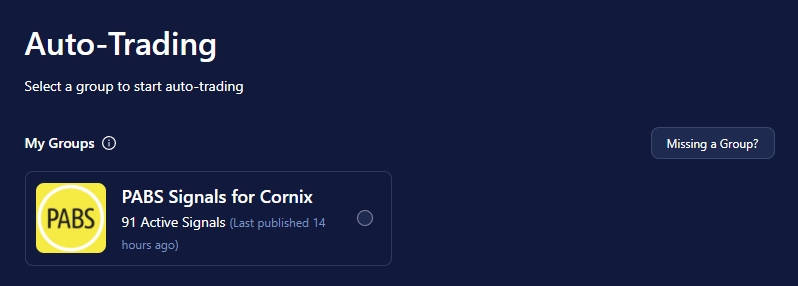
For PABS Signals to work fully, you need to add both Binance Spot and Futures accounts to Cornix. To do this, click on the "Create Account" button. Specify the same keys as for Spot and don't forget to select the checkbox next to PABS Signals.
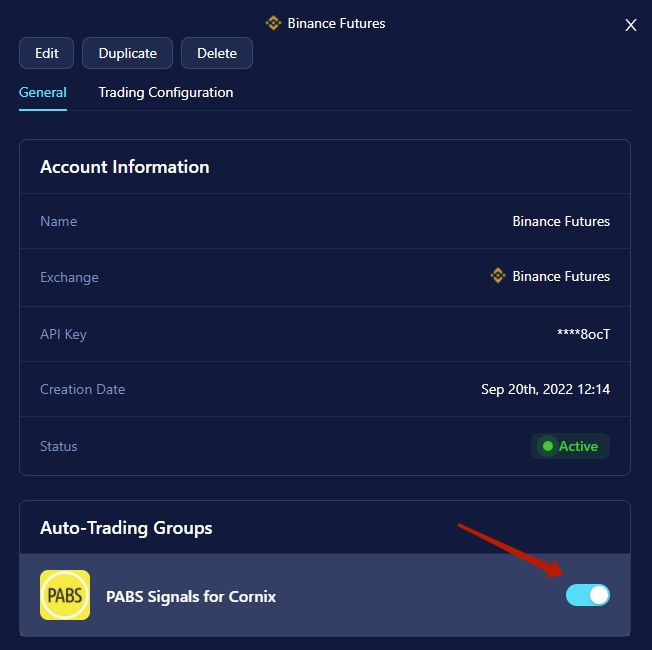
After that, you should get a picture like this.
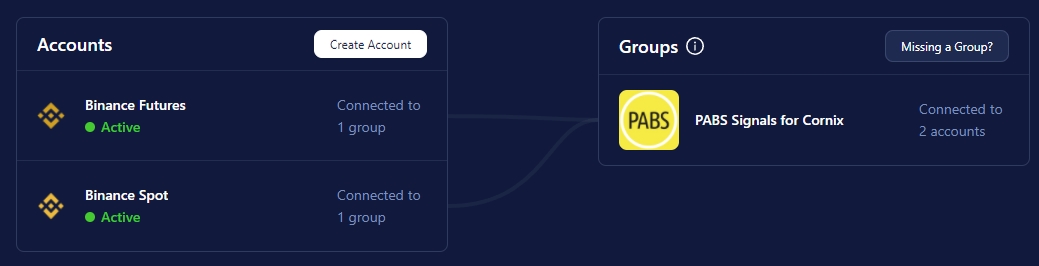
Click on the Futures account to configure the trading configuration.
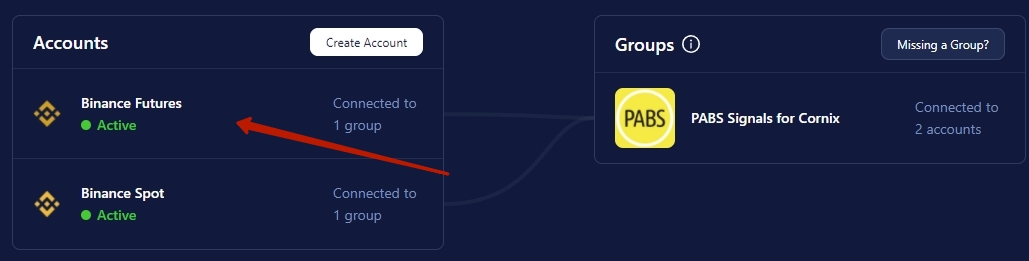
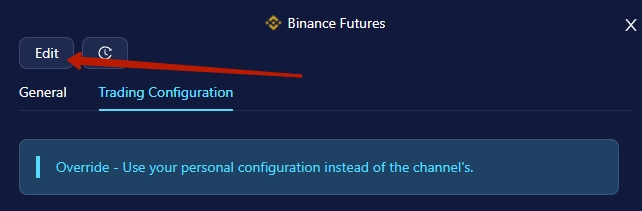
Here is the initial configuration for trading on Binance Futures with PABS Signals:
Edit and Save it.
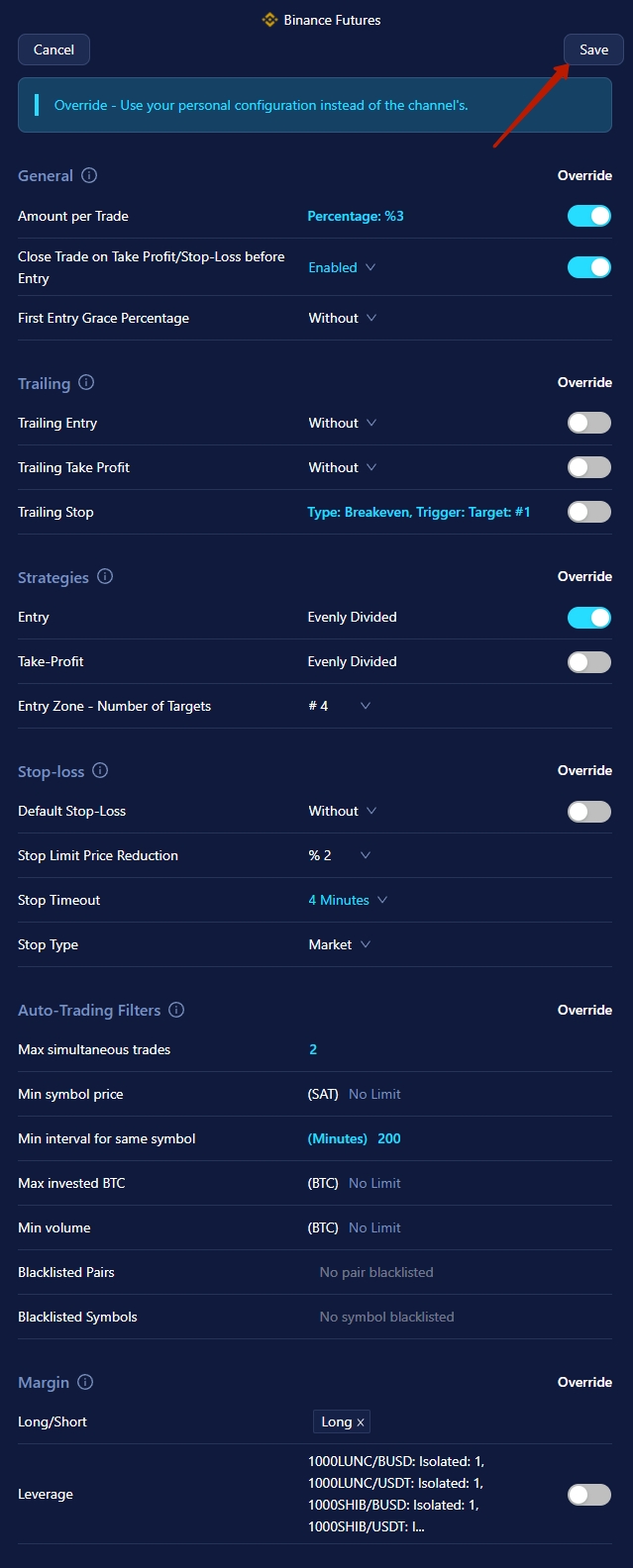
Additional configuration for Advanced users:
And also here is the initial configuration for trading on Binance Futures with PABS Signals:
Edit and Save it.
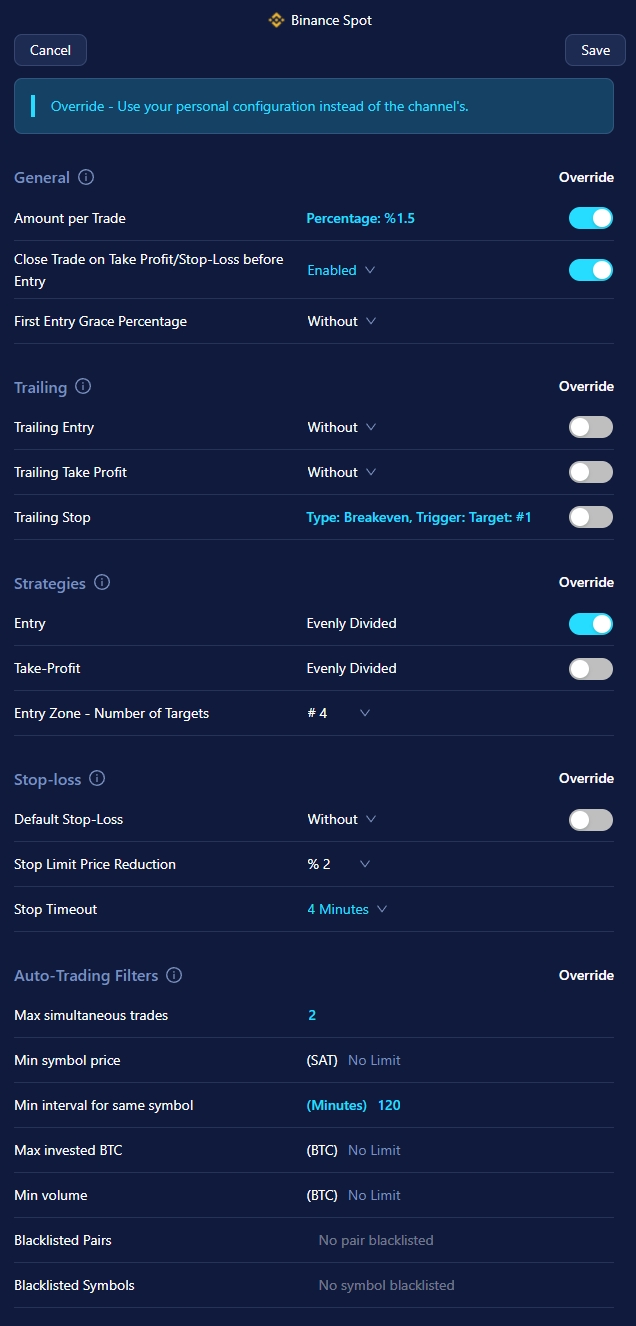
Additional configuration for Advanced users: